When submitting your school logo for printing, please ensure it meets the following criteria. If you’re uncertain, feel free to send it to us, and our design team will be happy to review it for you.
SPECIFICATIONS
| OPTION 1 | OPTION 2 |
| Minimum 1200 pixels longest edge .PNG with transparent background | Vector (.PDF, .EPS or .AI file) with type outlined. |
LOGO EXAMPLES
| Horizontal logo design | Vertical logo design |
 |  |
HOW TO CHECK PIXELS
To check the pixels of an image (Windows)
- Open the image in Explorer
- Right-click on the logo image
- Select Properties
- Click details to reveal pixel dimensions.
In simple terms, the higher the pixel dimensions, the higher the quality for print purposes.
RASTER VS. VECTOR – THE BASICS
There are two types of digital graphics files – vector and raster. Vector images are made of hundreds of thousands of tiny lines and curves (or paths) to create an image. Raster images are composed of pixels.
Vector graphics are not composed of pixels; they are resolution-independent. This means we can blow up or shrink down the vector to whatever we need without compromising the resolution or image clarity.
Raster files such as PNG are limited and can only be blown up to the resolution at which they were exported.
Please note Vectors are only applicable to .PDF, .EPS, .AI.
Vector .PNG and .JPG files do not exist.
ACCEPTED FILE TYPES
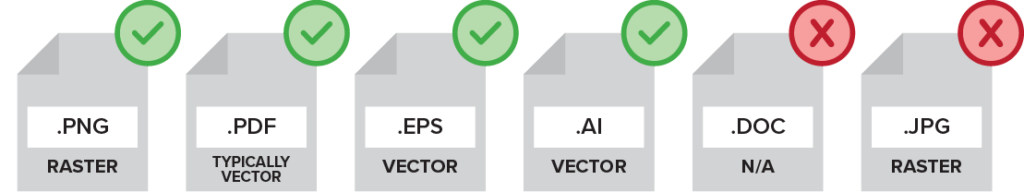
PDF files created in Microsoft Office will not be accepted as these are low resolution.
FINALISING
Please email your logo file to smile@schoolpix.com.au.
If you’re unsure whether your logo file meets these requirements please send it to us anyway, we’ll be happy to check it for you.
